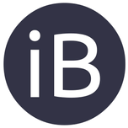Dashboard software collects data from multiple sources and presents it in an easy-to-understand visual format. Users can customize the data displayed and set up alerts for important metrics. The software can also integrate with other tools like CRM or project management software.
Dashboard Software
Dashboard software are analytical software applications that allow you to view your data from one or more sources. Dashboards are valuable management tools because they summarize in a single place the key performance indicators (KPIs) allowing you to assess a given situation.
Our selection of 6 dashboard software
Pricing on request
Transform Your Data into Actionable Insights with Powerful Business Intelligence Software.
DigDash Enterprise provides advanced data visualization and analysis tools, allowing you to easily create and share interactive dashboards and reports. With features such as real-time data updates, customizable widgets, and predictive analytics, you can make informed decisions and drive business growth.
Read our analysis about DigDash EnterprisePaid version from €22.00 /month
Powerful data analysis tool with intuitive drag-and-drop interface, customizable dashboards, and automated reporting.
Zoho Analytics provides comprehensive data analysis capabilities, allowing users to easily extract insights from various data sources. Its user-friendly drag-and-drop interface, customizable dashboards, and automated reporting make data analysis accessible to users of all skill levels.
Read our analysis about Zoho AnalyticsPricing on request
Streamline project management with PPM software. Track progress, manage resources and prioritize tasks with ease. Boost productivity and ROI.
Project Monitor's PPM software offers real-time insights into project performance, resource utilization and risk management. Powerful reporting tools and custom dashboards keep teams informed and on track.
Read our analysis about Project MonitorPricing on request
Streamline data visualization with a powerful dashboard software. Track metrics, KPIs, and other data in real-time.
The dashboard software allows you to create custom dashboards to track your business metrics. You can connect to various data sources, including spreadsheets, databases, and cloud services, and visualize data in real-time. With the software, you can share dashboards with team members and clients, and collaborate on data analysis.
Read our analysis about Toucan TocoPaid version from €19.00 /month
Visualize data with ease using this dashboard software. Track KPIs, create customizable charts, and collaborate with team members.
From sales metrics to social media engagement, iZyBoard offers a range of data visualization options. With its drag-and-drop interface, users can quickly create custom dashboards to monitor key performance indicators. Team collaboration features make it easy to share data and insights, while real-time updates ensure that everyone stays informed.
Read our analysis about iZyBoardPaid version from €15.00 /month
Streamline your data with a powerful dashboard software that visualizes your company's performance. Gain insights quickly with real-time updates and customizable widgets.
Plecto's dashboard software offers a user-friendly platform that integrates with over 50 data sources. With the ability to create custom KPIs and share dashboards, teams can work together to improve performance and make data-driven decisions. The software also includes features such as gamification, alert notifications, and mobile accessibility.
Read our analysis about PlectoDashboard software: purchase guide
What is a dashboard software?
Definition
Dashboard software are essential reporting tools that are used to manage businesses. These tools automatically collect information that will help managers to quickly analyze market evolution. This will allow them to take concrete business decisions in real-time.
How does dashboard software work?
Dashboard solutions connect data, collect and restore all the data sets on a graphical interface enhanced with statistics, data analytics, executive dashboards, performance indicators (KPIs), data visualization, etc., to allow its user to analyze a situation or detect trends. This data will provide a decision-maker with all the necessary information needed to draw up an action plan. Thanks to this software, managers will be able to offer the best strategies at any given moment.
Equipped with an online backup system, the software allows free access to the dashboards and ensures data security. The documents are saved on a Cloud and can be opened with any type of device: computers, smartphones, or tablets. All the user has to do is connect to the Internet.
What are the main features of a SaaS dashboard software?
Using BI platform makes many tasks more convenient to perform. The features differ depending on the software, below are the most common ones:
Data processing
Once the data has been inserted into the table, the software performs various calculations, including turnover calculations and data mashups. Summary tables, projections, and graphs are then automatically generated. The user only needs to analyze the results.
Cash flow monitoring
This type of web-based software allows you to control the accounts of a structure. It ensures the follow-up of current accounts, actions, the functioning of the cash desk, etc. It helps business analysts to manage the company's budget in the long term.
The integration of financial data
Modules allow the creation of a library of modeled indicators. This library facilitates the monitoring of accounts, expenses, profits, etc. Dashboards are drawn up every month so that managers can mobilize the company's financial resources.
Who uses dashboard software?
Business intelligence dashboards are designed for auto-entrepreneurs, executives, companies, and anyone looking for a tool to improve the performance of their business. Practitioners use it to track their turnover, their margin as well as everything related to the management of their company. These tools can be adapted to all kinds of activities.
Why should you use dashboard software in your company?
Advantages
- It is a data-driven decision-making tool that a company must use to adopt the best possible solutions in order to make its projects a reality. This technology analyses remarkable values to establish indicators of expectations.
- It allows to prevent risks and to improve the productivity of the company.
- Thanks to BI dashboard software, it is possible to have a balance sheet per month with real-time data. This will allow the situation to be analyzed in real-time based on the performance indicators established by the tool.
- This kind of tool synthesizes in a clear way the key performance indicators, which facilitates the evaluation of a given situation and the making of good decisions.
- Using dashboard software means moving forward more quickly in your work by limiting manual data entry.
- SaaS dashboard software automatically updates itself so that the user can benefit from a modern tool.
Disadvantages
Freeware dashboard software is often limited to basic functions. In general, the interface of these business management tools focuses on only a few accounting indicators.
Dashboard softwares: Q&A
Look for software with customizable dashboards, real-time data updates, data visualization options, and the ability to drill down into specific data points. Other useful features include collaboration tools, data filters, and integration with other software tools.
Dashboards provide a centralized location for monitoring key performance indicators, allowing for faster decision-making and improved performance. They also help identify trends and areas for improvement, increasing operational efficiency and reducing costs.
There are many great dashboard software options available, including Tableau, Power BI, and QlikView. Each has its own unique features and strengths, so it's important to evaluate your specific needs and choose the best fit for your company.
Several free dashboard software alternatives are available, including Google Data Studio, Databox, and Zoho Analytics. While these options may have limitations compared to paid software, they can still provide valuable insights and data visualization capabilities.